How do I pay later with Affirm?
Step 1
Fill your cart
Shop at many of your favourite stores and select Affirm at checkout. Then enter a few details for an instant decision. We do a soft credit check when you apply for any Affirm payment plan. This won’t impact your credit score.

Step 2
Choose how to pay
Select your payment plan, then confirm your loan. We’ll never charge more than you see up front.
For example: Let’s say you make a purchase of $1,000. Choose to make 4 biweekly, interest-free payments of $250 or pay over 3 ($333/mo), 6 ($166/mo) or 12 ($83/mo) months from 0-32% APR (subject to provincial regulatory limitations). Please see table for more details.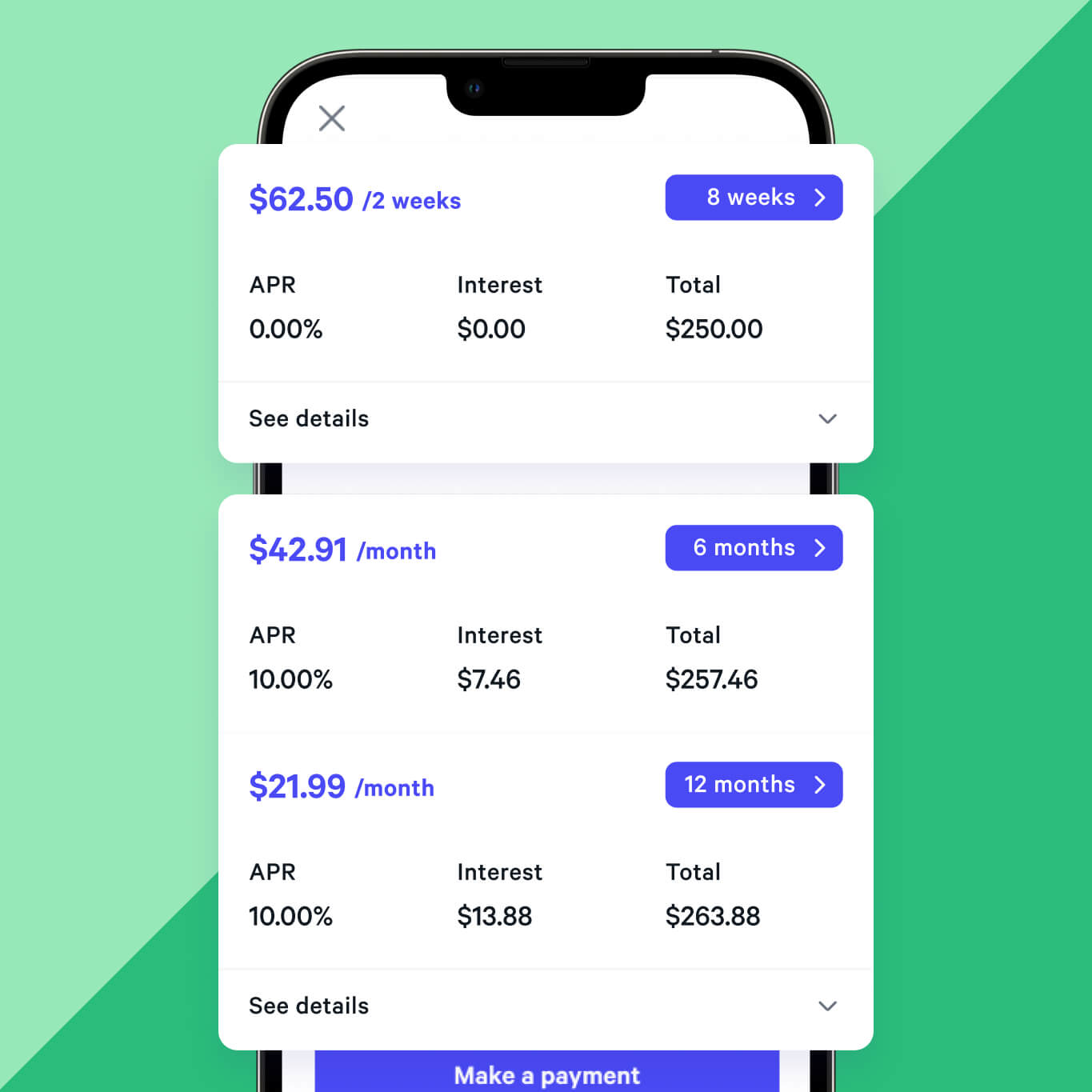
Step 3
Make your payment!
Manage your payments in the Affirm app or online, and set up AutoPay so you don’t miss a payment. But if you do, you’ll never pay any fees.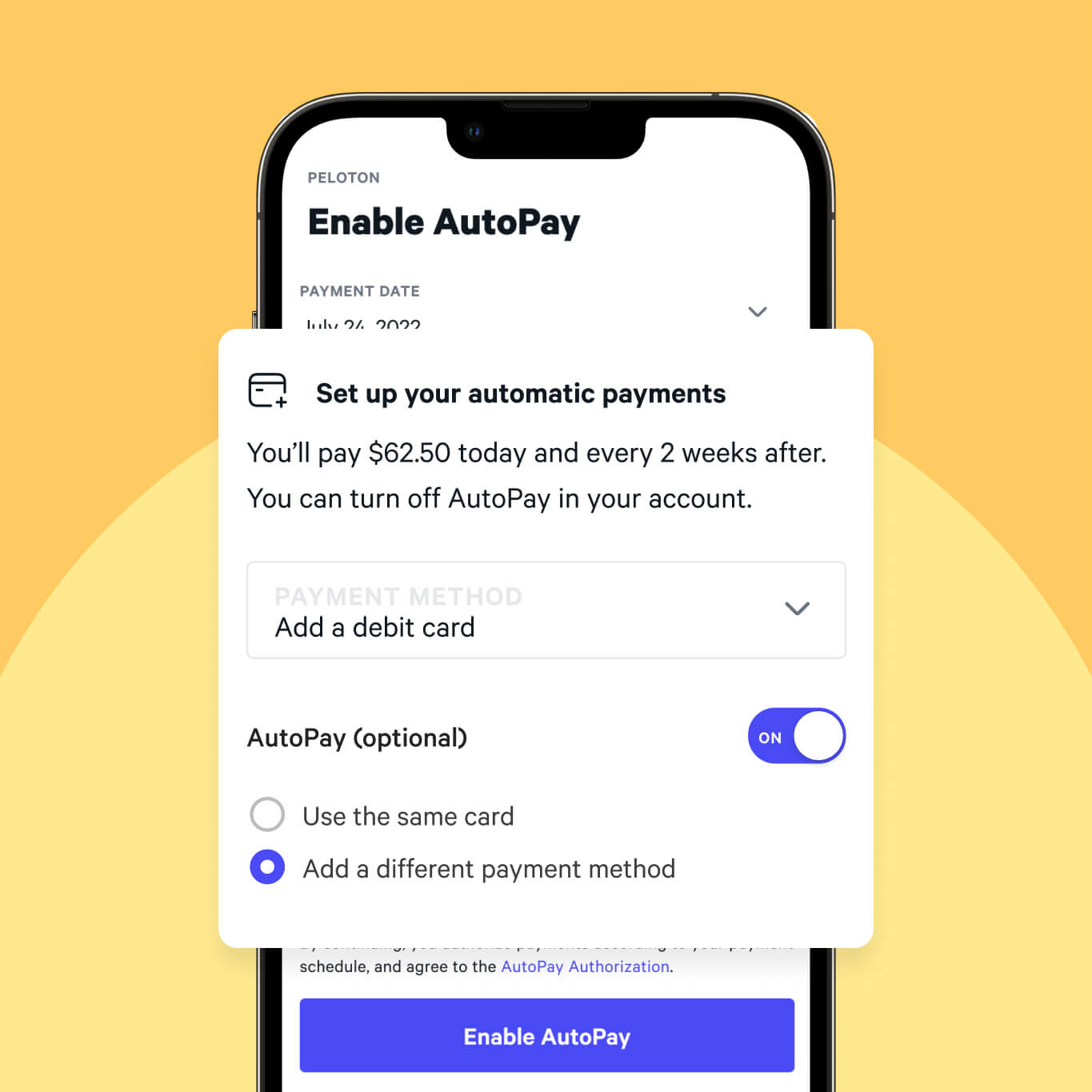
Please note that orders placed with Affirm have a 24h additional delay for shipping.
Payment options through Affirm Canada Holdings Ltd. (“Affirm”). Your rate will be 0–31.99% APR (where available and subject to provincial regulatory limitations). APR offered is based on creditworthiness and subject to an eligibility check. Not all customers will be eligible for 0% APR. Payment options depend on your purchase amount, may vary by merchant, and may not be available in all provinces/territories. Actual payment option terms will be shown at checkout. A down payment (or a payment due today) may be required. Affirm accepts debit cards and PAD as forms of repayment on payment options. Select payment options may be eligible for repayment in the form of credit cards. Please review the terms and conditions of your credit card when using it as a form of repayment. Sample payment options may be: a $800 purchase could be split into 12 monthly payments of $72.21 at 15% APR, or 4 interest-free payments of $200 every 2 weeks. For more information, please see https://www.affirm.com/en-ca/how-it-works.

